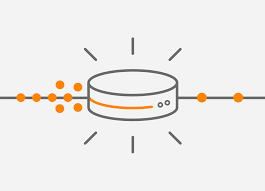Network congestion occurs when a network or a specific segment of it experiences a higher volume of data traffic than it can efficiently handle. It is essentially a condition where the demand for network resources surpasses the available capacity, leading to performance degradation, delays, and potential packet loss. This can happen in various types of networks, including computer networks, telecommunications networks, and the internet. Learn how to detect and how to fix the network congestion.
Here are key points to understand about network congestion:
Causes of Network Congestion:
High Traffic Volume: When there is a sudden surge in the number of users or devices accessing the network.
Bandwidth Limitations: If the network infrastructure has limited bandwidth, it can quickly become congested when the demand for data transmission exceeds this limit.
Network Bottlenecks: Certain points in a network may have lower capacity than others, creating bottlenecks that lead to congestion.
Symptoms of Network Congestion:
Increased Latency: Delays in data transmission, resulting in slower response times.
Packet Loss: Some packets of data may be dropped due to the network’s inability to handle the load.
Reduced Throughput: The overall speed and efficiency of data transfer decline.
Degraded Quality of Service (QoS):** Services that depend on a consistent and reliable network connection may suffer.
Effects on Applications:
Voice and Video Calls: Congestion can lead to poor audio and video quality, as well as dropped calls.
Online Gaming: Increased latency can affect the responsiveness of online games, leading to a less enjoyable gaming experience.
File Transfers: Large file transfers may take much longer than usual or fail altogether.
Managing and Mitigating Congestion:
Quality of Service (QoS): Prioritize certain types of traffic over others to ensure critical applications receive sufficient bandwidth.
Traffic Shaping: Control the flow of data to prevent network spikes and distribute bandwidth more evenly.
Load Balancing: Distribute network traffic across multiple paths to avoid bottlenecks.
Upgrade Infrastructure: Increase bandwidth and capacity to accommodate growing demands.
Monitoring and Analysis:
– Regularly monitor network performance using tools that can detect congestion and identify its sources.
– Analyze network traffic patterns to anticipate and address potential congestion points.
Network congestion is an ongoing challenge, especially as the demand for data continues to grow. Effective network design, regular monitoring, and proactive management strategies are crucial to minimizing the impact of congestion on the performance of a network.
Network congestion, like any other phenomenon, has both advantages and disadvantages, depending on the context. Let’s explore the pros and cons of network congestion:
Pros of Network Congestion:
- Resource Allocation: Congestion can act as a signal indicating areas of the network that may need additional resources. Identifying congested points allows network administrators to allocate resources more effectively.
- Revenue Generation: In some cases, network congestion might be intentional, especially in service provider networks. By offering premium services with higher bandwidth and less congestion, providers can generate additional revenue.
- Fair Resource Distribution: In a shared network environment, congestion can be a natural way to distribute resources fairly among users. It prevents any single user or application from monopolizing the available bandwidth.
Cons of Network Congestion:
- Decreased Performance: The most significant drawback of network congestion is a decline in performance. Higher latency, slower data transfer speeds, and increased packet loss can negatively impact user experience for various applications.
- Reduced Productivity: In a business or organizational setting, network congestion can lead to reduced productivity as employees may experience delays in accessing essential resources and applications.
- Quality of Service (QoS) Issues: Applications that rely on a consistent and high-quality network connection, such as video conferencing or online gaming, may suffer from poor performance, leading to a degraded user experience.
- Potential for Downtime: Severe congestion, especially if not addressed promptly, can lead to network outages. Critical services may become unavailable, causing disruptions in business operations.
- Customer Dissatisfaction: In consumer-facing services, such as internet service providers or cloud-based applications, network congestion can result in dissatisfied customers who may seek alternative solutions.
- Increased Infrastructure Costs: To address network congestion, organizations may need to invest in upgrading their network infrastructure, which can be costly. This includes increasing bandwidth, improving routing efficiency, and implementing traffic management solutions.
- Security Concerns: In a congested network, there is an increased risk of security vulnerabilities being exploited. Attackers may take advantage of network congestion to launch attacks, and the chaos caused by congestion can make it harder to detect malicious activities.
- Complex Management: Effectively managing network congestion requires ongoing monitoring, analysis, and proactive measures. This complexity adds an overhead for network administrators and requires continuous efforts to optimize network performance.
Hence, while there might be some strategic or short-term benefits to network congestion in certain situations, the overall impact tends to be negative, especially when it comes to user experience, productivity, and the smooth operation of critical services. Organizations need to implement strategies to minimize and manage congestion to ensure a reliable and efficient network.
Detect & How to Fix Network Congestion:
Detecting and fixing network congestion requires a combination of monitoring tools, proactive management strategies, and, in some cases, infrastructure upgrades. Here are steps on How to detect Network Congestion and address network congestion:
Detecting Network Congestion:
1. Network Monitoring Tools:
– Use network monitoring tools to continuously monitor traffic patterns, bandwidth utilization, and performance metrics.
– Set up alerts to notify administrators when certain thresholds are exceeded, indicating potential congestion.
2. Traffic Analysis:
– Regularly analyze network traffic patterns to identify areas where congestion is likely to occur.
– Look for spikes in usage during peak hours or specific events.
3. Packet Loss and Latency Monitoring:
– Measure packet loss and latency to assess the impact of congestion on data transmission.
– High packet loss and increased latency are common indicators of network congestion.
4. Quality of Service (QoS) Monitoring:
– Implement QoS mechanisms and monitor their effectiveness in prioritizing critical traffic.
– Check QoS policies to ensure they align with the organization’s priorities.
How to fix Network Congestion:
1. Increase Bandwidth:
– Upgrade network bandwidth to accommodate growing traffic demands.
– Consider adding more links or upgrading existing links to higher capacities.
2. Load Balancing:
– Implement load balancing to distribute network traffic evenly across multiple paths.
– This helps avoid bottlenecks and ensures better utilization of available resources.
3. Traffic Shaping:
– Use traffic shaping mechanisms to control the flow of data and prevent sudden spikes in traffic.
– Prioritize traffic based on application or user importance.
4. Optimize Routing:
– Review and optimize routing configurations to ensure efficient data flow.
– Use dynamic routing protocols that can adapt to changing network conditions.
5. Upgrade Network Infrastructure:
– Evaluate the overall network architecture and consider upgrading routers, switches, and other hardware.
– Ensure that the network infrastructure can handle the current and future demands.
6. QoS Configuration:
– Fine-tune Quality of Service settings to prioritize critical applications and services.
– Adjust QoS policies based on changing network requirements.
7. Implement Caching:
– Introduce caching mechanisms to store frequently accessed data closer to end-users, reducing the need for repeated data transfers across the network.
8. Compression Techniques:
– Implement compression techniques to reduce the size of data transmitted over the network, optimizing bandwidth usage.
9. Collaborate with Service Providers:
– Engage with your internet service provider (ISP) or cloud service provider to ensure that the external network connections are robust and meet your organization’s requirements.
10. Regularly Review and Update Policies:
– Regularly review network policies and configurations to ensure they align with the organization’s goals and requirements.
– Make adjustments based on changes in network usage patterns.
11. Investigate Security Issues:
– Network congestion can sometimes be a result of malicious activities or security breaches. Regularly monitor for security incidents and address them promptly.
12. Consider SD-WAN Solutions:
– Software-Defined Wide Area Networking (SD-WAN) solutions provide advanced traffic management and optimization features, which can help address congestion issues.
Conclusion:
In view of the above, by combining monitoring tools, proactive measures, and infrastructure improvements, organizations can effectively detect and fix network congestion, ensuring a reliable and efficient network environment. Regular assessments and adjustments are crucial to keeping pace with evolving network demands.